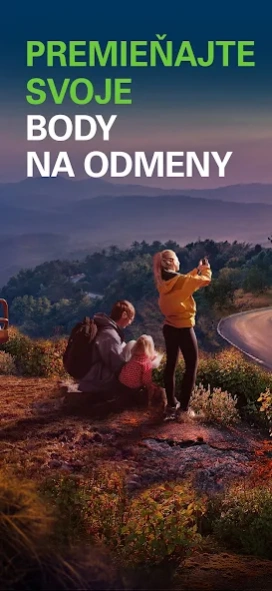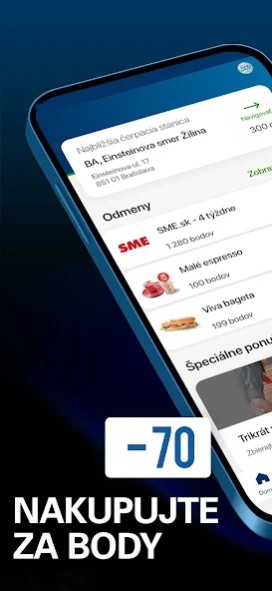OMV MyStation na Slovensku 1.0.165
Free Version
Publisher Description
OMV MyStation na Slovensku - Take advantage of the benefits every time you visit an OMV gas station in Slovakia.
Take advantage of the benefits every time you visit an OMV gas station in Slovakia
The new OMV MyStation mobile application, which replaced the previous one, SMILE & DRIVE, brings a lot of news for each of you.
It enables the search for OMV gas stations, route planning using navigation or an overview of the products, services and opening hours of the selected station, for everyone.
For members of the OMV SMILE & DRIVE loyalty program, it brings new benefits in the form of a virtual card, thanks to which you always have the details of your account and transactions with you. There are sections devoted to an overview of current rewards for points, vouchers for external partners, discount coupons and competitions.
Collect loyalty points for every purchase at the gas station, which you can later use to purchase the best-selling and most popular goods or services.
Don't forget - we always have some extra discounts for virtual card holders and app users.
Download it and join us.
About OMV MyStation na Slovensku
OMV MyStation na Slovensku is a free app for Android published in the Recreation list of apps, part of Home & Hobby.
The company that develops OMV MyStation na Slovensku is OMV. The latest version released by its developer is 1.0.165.
To install OMV MyStation na Slovensku on your Android device, just click the green Continue To App button above to start the installation process. The app is listed on our website since 2023-07-04 and was downloaded 5 times. We have already checked if the download link is safe, however for your own protection we recommend that you scan the downloaded app with your antivirus. Your antivirus may detect the OMV MyStation na Slovensku as malware as malware if the download link to com.comarch.clm.mobileapp.omvsk is broken.
How to install OMV MyStation na Slovensku on your Android device:
- Click on the Continue To App button on our website. This will redirect you to Google Play.
- Once the OMV MyStation na Slovensku is shown in the Google Play listing of your Android device, you can start its download and installation. Tap on the Install button located below the search bar and to the right of the app icon.
- A pop-up window with the permissions required by OMV MyStation na Slovensku will be shown. Click on Accept to continue the process.
- OMV MyStation na Slovensku will be downloaded onto your device, displaying a progress. Once the download completes, the installation will start and you'll get a notification after the installation is finished.